Serial ports are obsolete. So trying to sync the PalmIII to a modern desktop becomes a pain when you need to convert the serial port to a USB. The use of an adapter is to unwieldy to carry about, so the hunt for a PalmIII serial to USB cable begins…. and it ends rather quickly. It is very hard to find, and very expensive. So comes the consideration to make one yourself. Keep in mind that what I wanted to do was to create a cheap Palm to USB serial connector so that I could have PalmOS talk to a linux… for the purpose of… whatever.

Initial Research
On browsing the internet, there is no lack of information when it comes to documenting the PIN outs of the PalmIII serial port. I have reproduced the one that I found the most simple/useful here.
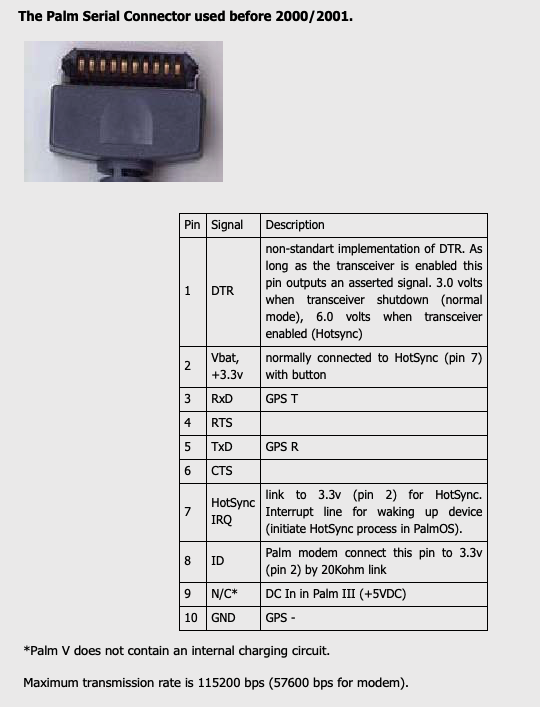
This is just great, as it also seems to coincide with most of what other people have done with their old PalmIIIs, using it as a serial terminal. A lot of the mods out there seem to simply open up the Palm and solder stuff directly to the TX and RX lines and hooking it up to their Raspberry PI or otherwise. I didn’t want to do that as I didn’t want to “destroy” my Palm. I still wanted to be able to use it for games and to bring it around (thats what I wrote all the sync software for isn’t it?). So the goal was to have a way that my palm can interface with a modern linux system, over USB, get on the internet etc, so that I do fun stuff with it, and get continue to get the same goodness of the original Palm for use as a PDA.
This is where I made my first mistake.
Mistake 1: Not understanding Serial
I have mistakenly thought that it is simply enough to connect the TX/RX lines. But it turns out that TTL levels are very different from RS232 on a DB9 connector. The former ranges from 0-5V and the latter can swing from -9V to +9V or more. Even though both are serial ports. Hooking up directly shows gibberish on PocketTerm (by Plushworks), but it definitely shows something. This means that the first thing I had to do was to try and convert the RS232 signal to TTL. Upon digging a little more, I came across a connector for Serial to TTL. So I ordered one to try.
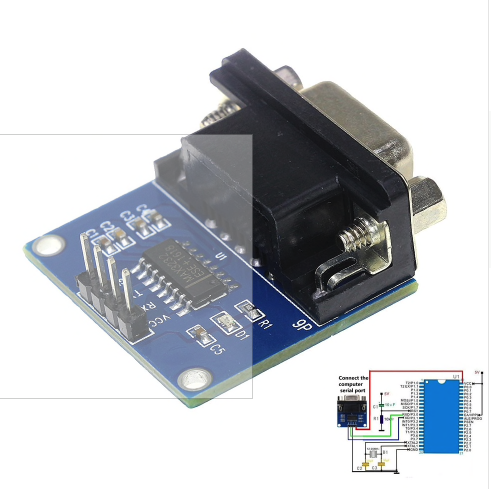
Problem 1: The Palm Serial Connector
In order to be able to create a direct connection from my PalmIII Hotsync Cable to TTL Serial in a small form, and do away with bulky connectors, I had to desolder the DB9, and directly interface my Palm connector to the serial port. Thats where the connection diagram proved useful. However, I didn’t want to destroy my Palm cable by cutting it. So I had to have a sustainable way to re-create the Hotsync connector so I could build things from it in the future. For that, I designed, with some interactions, an acrylic based connector which I can laser cut, then hook up at low cost. Its not fantastic, but it works.
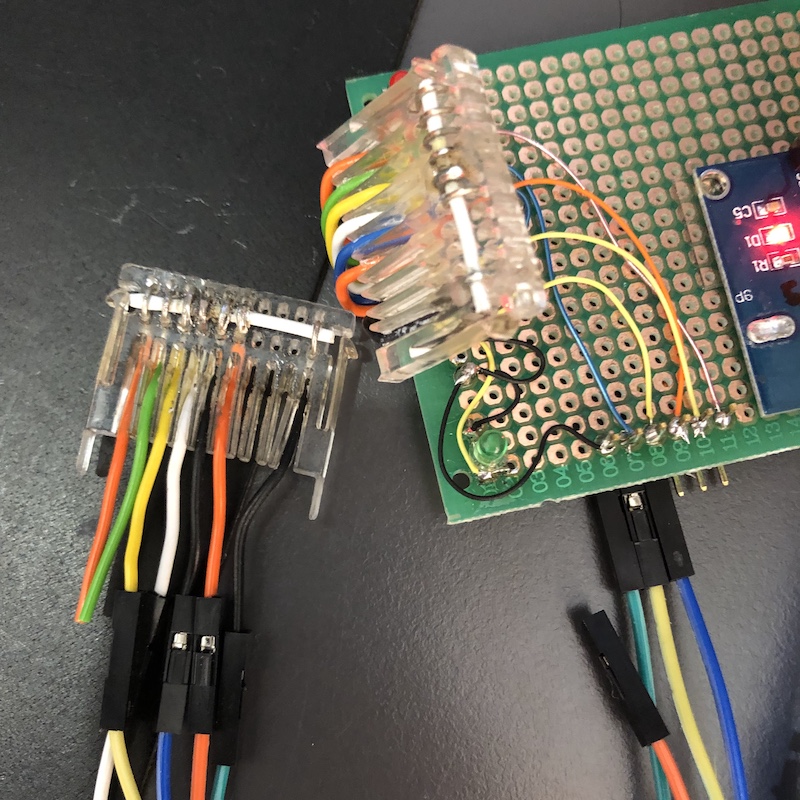
There are a few issues however, that the height of the pins has to be exact. Otherwise the connection to the palm is flaky. So while doing this helped me get past certain roadblocks, using these connectors wasn’t the way I ultimately ended up with. More on that another time.
Hooking things up
Once I had the connector made, with breakout for all the lines, I followed the diagram below and started connecting it to the RS232 to TTL serial adapter. Putting everything on a breadboard, I decided to go a step further and actually put in some LEDs in order to have some visuals when there is traffic flowing or when the port is open.
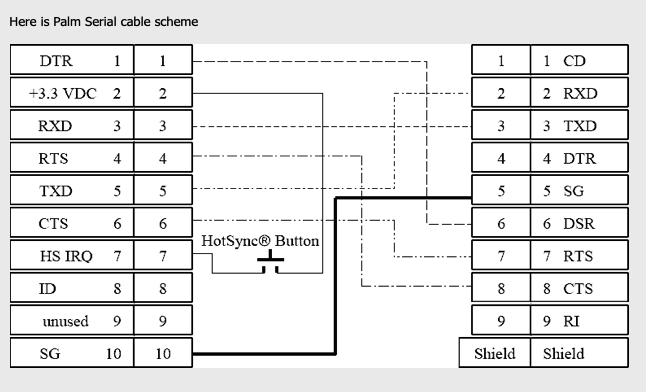
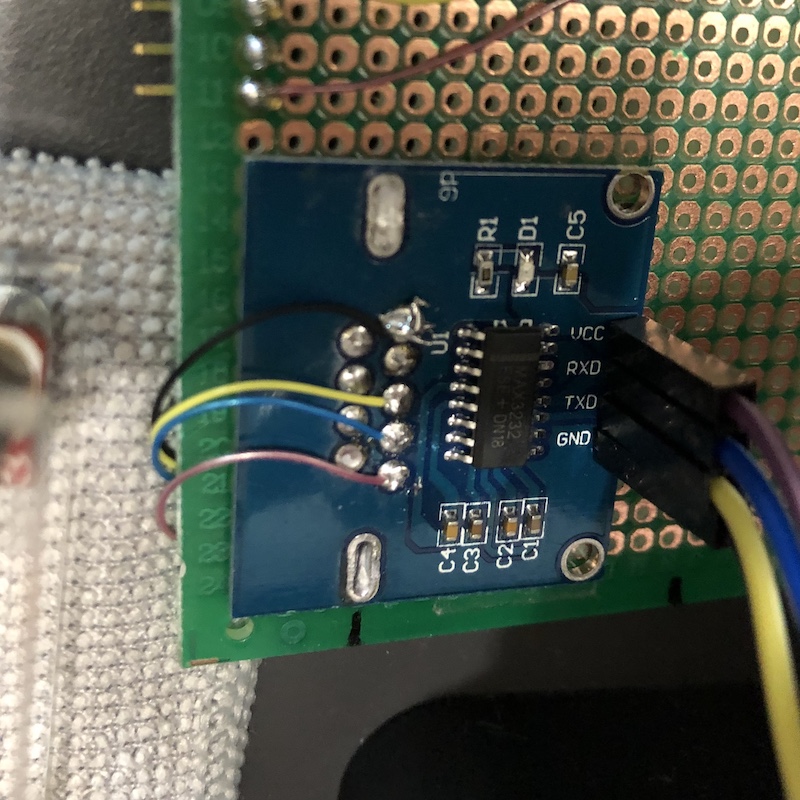
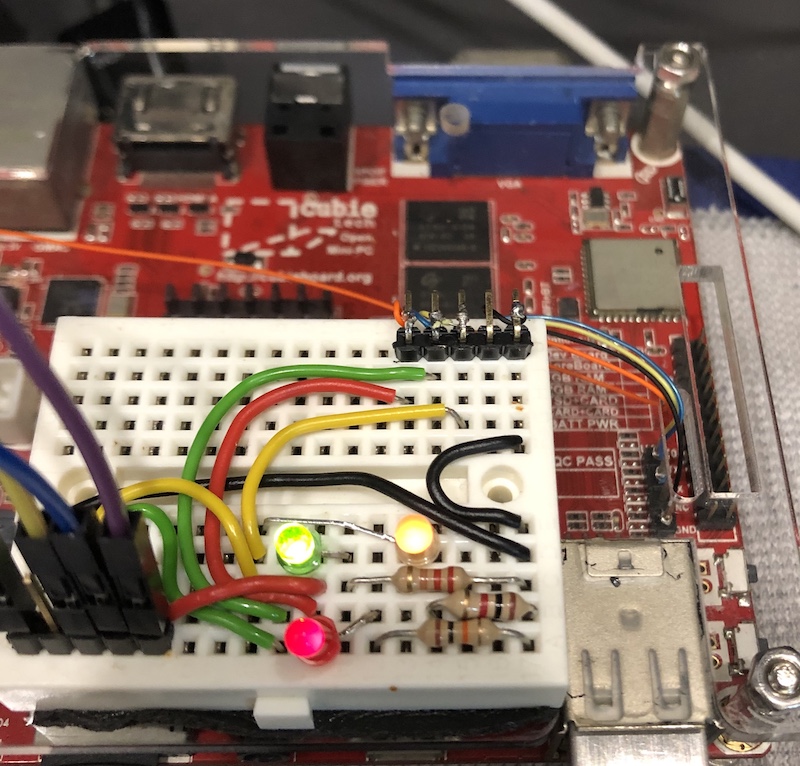
The sketch below shows how I hooked up only 4 lines to the TTL and had my first successful sync with pilot-xfer. The connecting system is a Cubietruck which has an onboard TTL serial (UART0) which I connected to. The resulting port on the UART is /dev/ttyS0. The testing software used was, on the Palm side PocketTerm, and on the Linux side, Minicom. The settings used to test are documented in the sketch below.
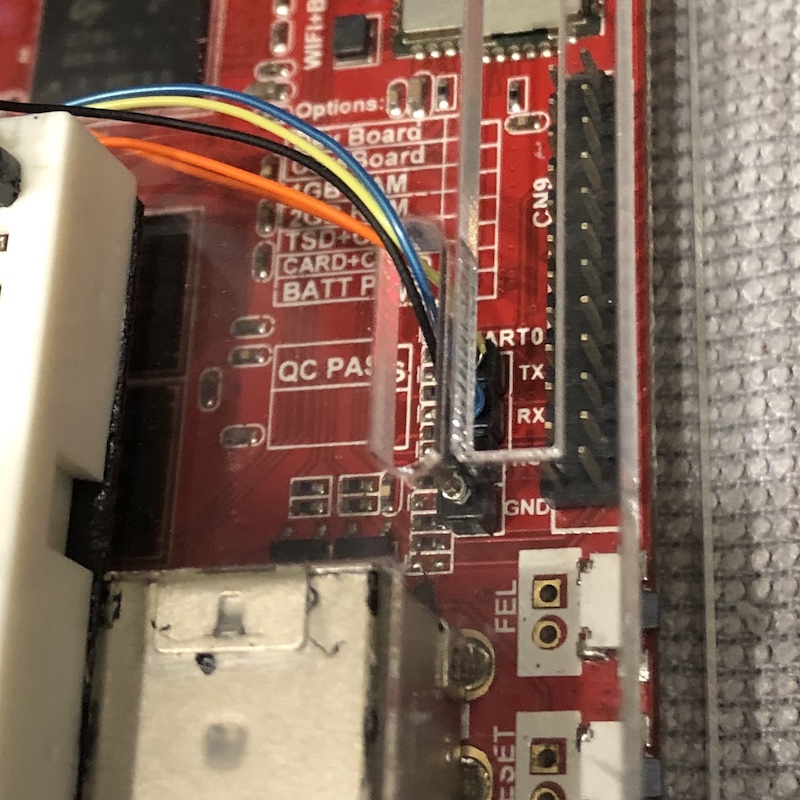
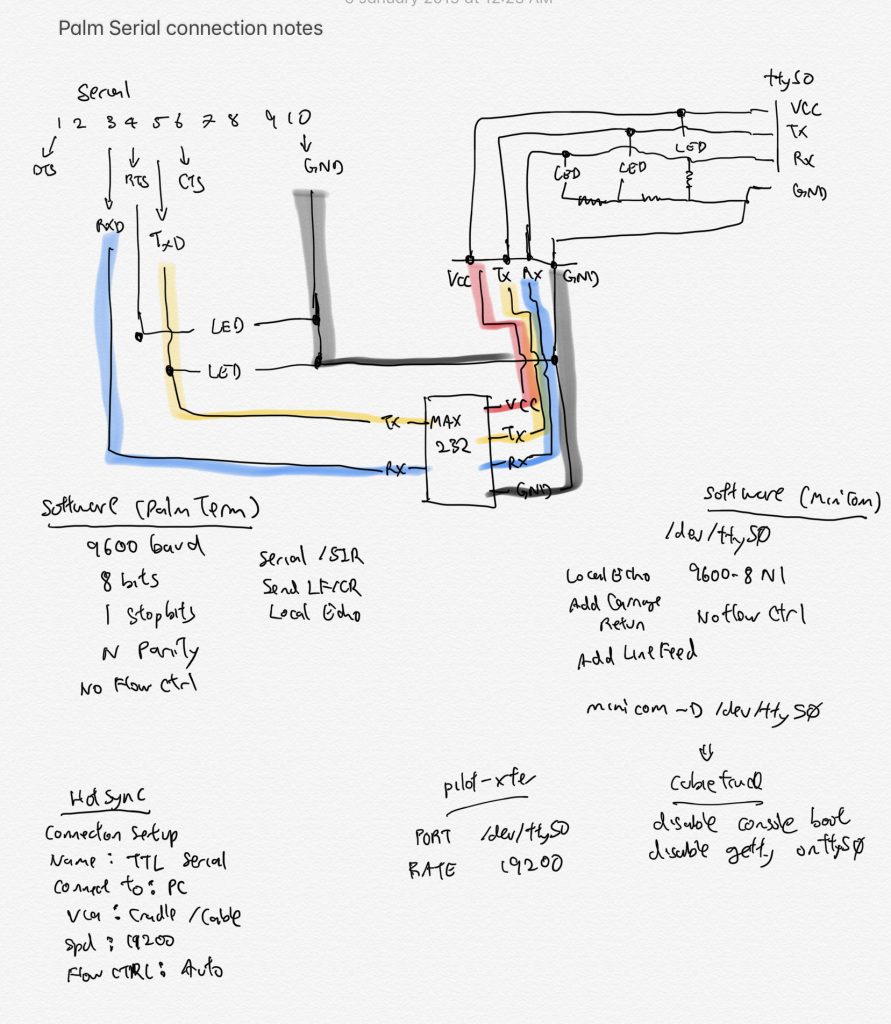
The photo below shows the hardware build and connectivity on the PalmIII side. Notice that I have a breakout board on the Palm end with some LEDs which I subsequently added to help my visually identify the state of the serial connection. So this allows me to quickly identify connection behaviour and problems across the Palm the TTL conversion. I also added some connector pins so that I can use jumper wires to hook things into the breadboard without having to re-solder all the time. Another video below shows the process of a Hotsync…. just some blinking lights there. But I was happy that this was working.
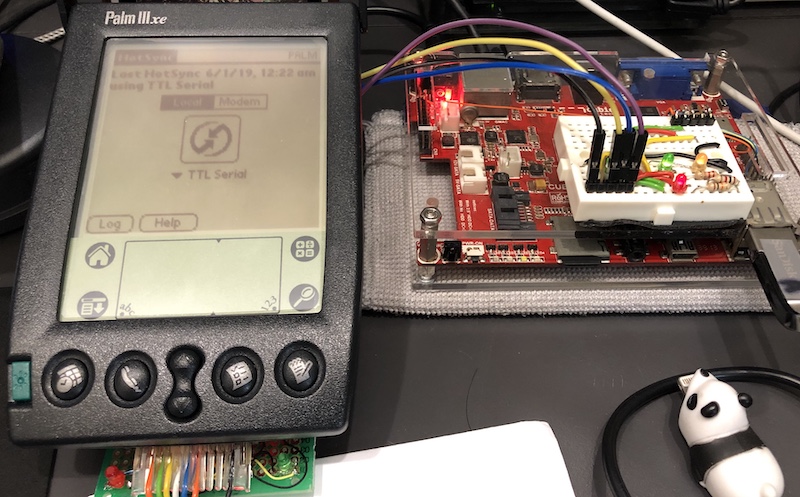
Further testing with login services on Linux
In general, to be able to offer any kind of service over the serial port, it must not be “taken up” by any other service. So I had to ensure that there are no other boot up service that is using it. As I was using a Cubietruck with the Armbian image, I just had to disable the console from the boot environment.
On Cubietruck, Armbian Distribution
delete “console” in armbianEnv.txt
or change
“console=display”
Just to bring it a step further, once I was able to establish a serial connection at 9600 or 19200 Baud to the Linux system, I tried offering login services on the Serial Port. In may posts, I have noticed that folks are trying all sorts of setup to be able to permanently offer a login prompt over serial. However, this is not something that I wish to do. I wanted to be able to (1) know exactly the service that I want to offer, and (2) have control over when I offer it. The following command provides a login prompt over the specific serial port.
On Cubietruck, Disable Serial Console on Boot
cd /etc/systemd/system
systemctl mask serial-getty@ttyS0.service
sync
reboot
Once done, you should be able to get to a login prompt when connecting over the serial line.
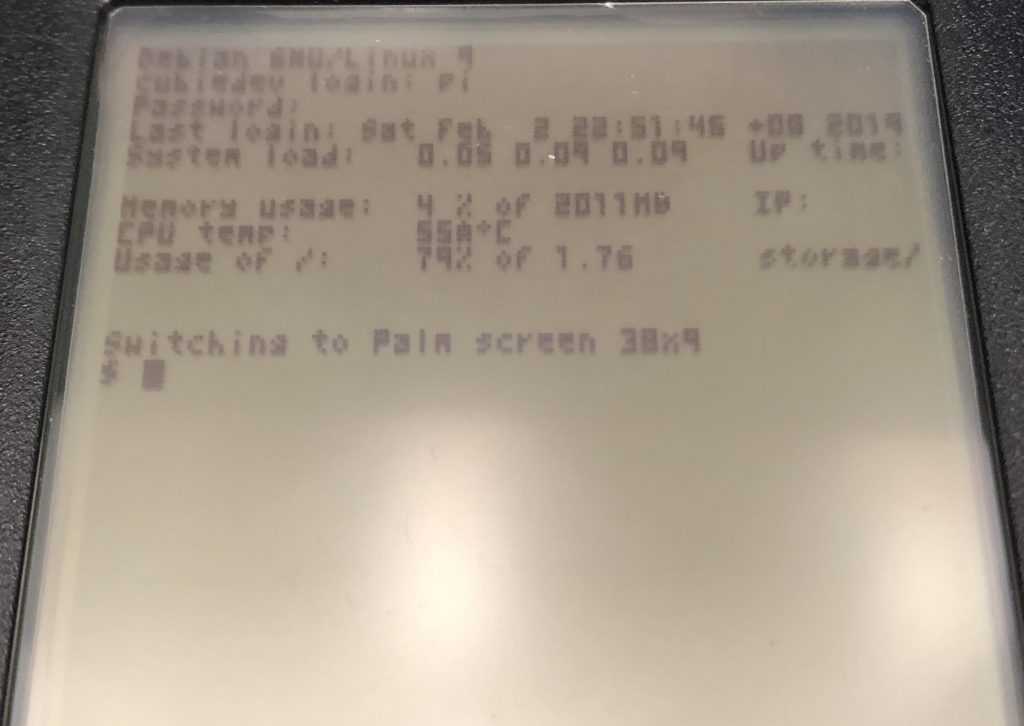
Problem 2: Maximum Baud Rate of 115200 is Unavailable
While everything works on 19200 on Minicom and PocketTerm, but when it comes to Hotsync, for some reason, I can’t get it to go above 19200 Baud rate. This holds true for Hotsync, but not the Minicom+PocketTerm combination. All research on the internet doesn’t seem to talk about why. This was a head scratcher for me. Every thing I have read seems to only say “4 lines i.e. Vcc, And, Tx, Rx, and it works”. Poking around the settings on the serial port in linux also didn’t seem to help. So while I was happy that I could now perform a Hotsync at 19200, I wasn’t completely happy as I couldn’t use the max rate of 115200.
Problem 3: Trying to Setup PPP from Palm to Linux does not work
Trying to survive on 19200 Baud rate, I tried to setup PPP on my linux system such that I would be able to get a network connection routed from my Palm to the internet via the linux machine. This was working using my bulky Serial to USB adapter, and I wanted to replicate this with my connection. However, this wasn’t the case. Trying to setup a connection continually fails, with the server side being stuck at the following message.
sent [LCP ConfReq id=0x1 <asyncmap 0x0> <magic 0x7ba91055> <pcomp> <accomp>]
All this seems to indicate something was wrong. It seems that having just Tx and Rx lines being connected isn’t enough. I started to wonder if the RTS and CTS lines needs to be connected as well. And if DTR needed to be connected.
End of Part 1
At this stage, lets review what was accomplished/learnt/questions:-
1) I have managed to get my Palm connected to a UART TTL Serial Port at limited speed
2) A Max3232 logic convertor is required to convert RS232 signals to TTL
3) The base Palm Baud rate seems to be 19200.
4) Connecting with just TX and RX provides connectivity over serial at the base baud rate, but can’t seem to get to the max speed of 115200 for Networking or Hotsync
5) Do we need all 10 pins to be connected as is in the diagram to be able to replicate the functions of the original HotSync cable?
6) We need to have a clean, stable and extensible way of connecting the Palm Serial port to a breakout board for further development
Points 3-5 seems to be interrelated, and in order to solve it, I had to first have my serial connector be reliable as stated in point 6. As noted earlier, my self made connector seems a little flaky when trying to connect to the serial pins. There was therefore a need to change the way I connected to the serial pins before I tried to tackle this.
I think that, point (6), deserves another post. So till my next installation, where I will highlight what I did to improve the connectivity situation to the 10 pins on my Palm.