I miss the simplicity of the Palm Pilot. Maybe I’m getting old, but there is something about it that I can’t help but to feel that its exactly what I need. No distractions of a modern GUI, and just straight out text. However, I no longer have a unit anymore. In progressing from the various PDAs, handhelds and mobile phones, I have either sold off all my units or had them break down on me. As such, I set out to select and purchase a Palm series PDA in 2018.
The selection criteria as follows. It had to be (1) easy to maintain, (2) easy to fix, (3) fun to use. This meant that no has Li-ion battery, with primitive parts to replace or change. Straight forward to rip apart and replace parts and to hack too! I ultimately settled on the Palm IIIxe. Its AAA batteries, push buttons and a screw on back meant that it met all my above criterias. (You can probably find the Palm IIIxe specs somewhere on the internet). The vintage set cost about USD$50 bucks. And just a fun project, I bought it with the intention to make it useful again, one way or another, and make it fit with the modern world that we live in.
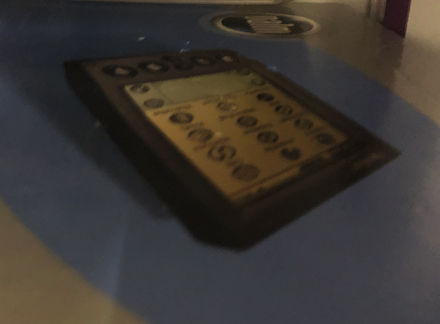
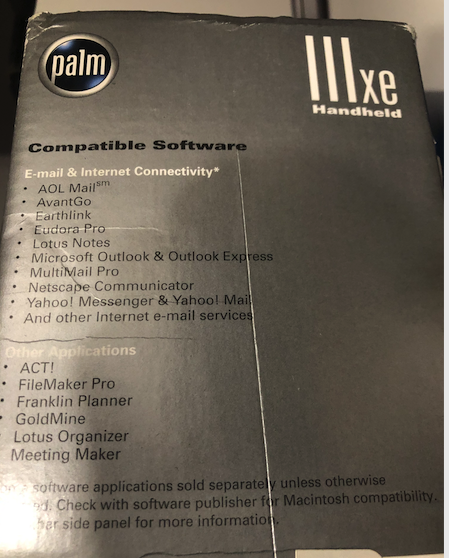
With the Palm in hand after getting it from Ebay, I bought some sync cables (it was really hard to find) with the intention to hack them in the future, I started to get the unit ready for use. A few things presented itself as a problem immediately. (1) I can’t find a serial port, (2) I don’t have windows (for HotSync), and (3) I needed software.
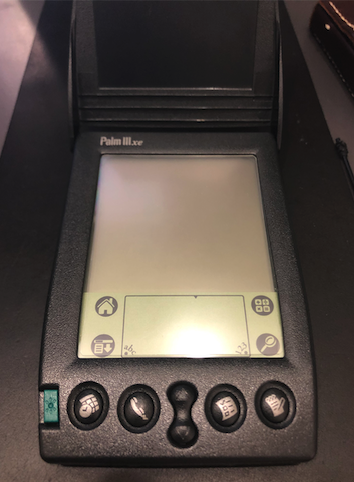
(1) and (2) was challenging as I chanced upon the latest Palm OS 4.0 which the PalmIIIxe was compatible with, and needed the serial port to perform the firmware upgrade. I finally managed to have a friend dig up an old IBM Thinkpad with serial port available and flashed it. Phew!
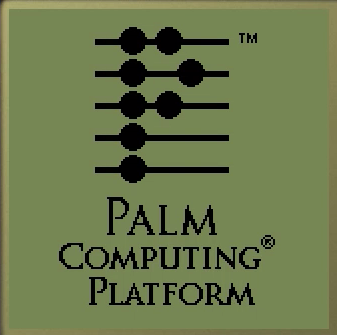
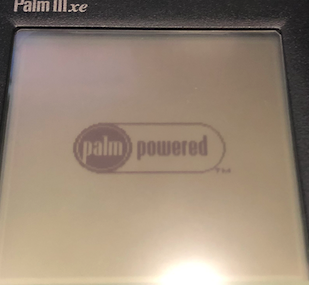
Software was yet another challenge. As I am not primarily a windows user, (I’m a linux fan but use Mac for work), most of the default software don’t work. So Pilot-Xfer was my friend. Digging up an older DB9 Serial (RS232) to USB convertor, and using Pilot-Xfer in network mode, I managed to sync my device to a Linux VM I created just for the palm. So that solved the basic software syncing issue. And now, i started to hunt for the games that I used to enjoy.
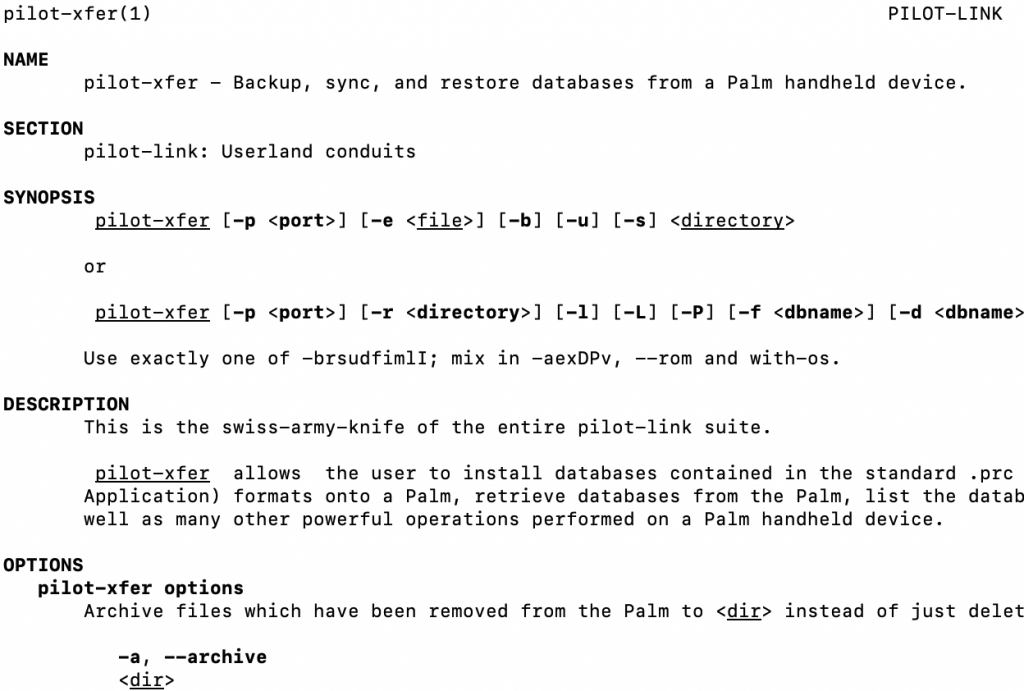
That was tough….
Almost all games and utilities where either obsolete, or the stores gone. PalmGear no longer exists, and its impossible to register some of the shareware games anymore. Some utilities that I used to use are now impossible to find. But I still managed to find a trove of stuff kept by some as an archive. Those I downloaded in entirety, so that I can hold them only own storage, and hopefully, overtime, sort through them… but more on that another time.
In the short term, I installed a bunch of free software such as the following for the Palm to be a gaming machine and some basic utilities as a start.
- LauncherIII
- Gobble
- Free-Tris
- BigTwo (my Fav!)
- EasyCalc
- Keyring
- Metro
- PalmXQ
But one thing that was still missing is the data associated with the built-in apps. DateBook, AddressBook, ToDo, Memo. In the modern day and age where everything is in the cloud, the one biggest thing I missed on the Palm apps is its simplicity and single-mindedness… something I admire and appreciated. However, in keeping with the times, all my events are kept on a Mac. My ToDo items are stored in Things (by Cultured Code). Notes in Evernote. So the question to essentially answer was…
“How do I get my Calendar, ToDos, Contacts and Memos from my modern desktop using iCal, Contacts on Mac, Things from Cultured Code and Evernote, into my Palm?”
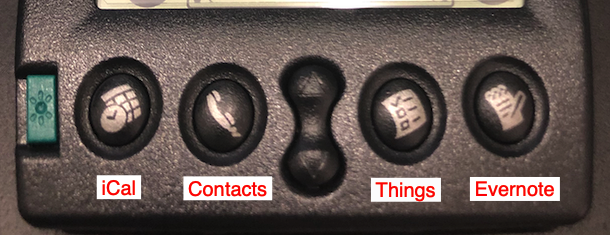
There are no Conduits to do such things, and obviously, the pilot-suite on linux are so old that they don’t support such new tools. So the only answer was… roll your own code.
Till next time…
PS: I’m pretty sure no one is going to fry me over blogging about this as its just a hobby and it doesn’t really have any conflict of interest on my job anyway. Palm is pretty much defunct on its PDA product line anyway. So I’m going to just write about this and hopefully don’t get into any trouble.