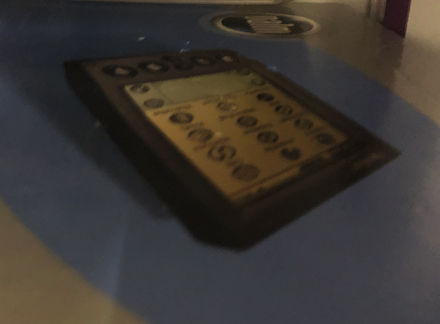However, mundane the PalmPilot is in today’s modern landscape, its simplicity still intrigues me. So as I continue to try to document the various steps I have taken to bring back the technology to life, at least within my own sphere of use, the hope is that we can all get back to a point where technology really is an enabler rather than just a distraction. So here is how I handled the final two basic components offered in a Palm. To Dos and Memos.
Continue reading PalmIIIxe — Part 4 — To do lists and MemosMonthly Archives: January 2019
PalmIIIxe – Part 3 – Getting Contacts data into the Palm
If you have seen Part 1 and Part 2 of me trying to make use of the Palm IIIxe, this particular post would be no different. In fact, it might just be more of the same.
Contacts in Mac is not much different from iCal. We can essentially export all entries from the Contacts application into a vCard. This resulting *.vcf file can then be parsed and written into the Addressbook PDB format using PERL.
Continue reading PalmIIIxe – Part 3 – Getting Contacts data into the PalmPalmIIIxe – Part 2 – Getting iCal data into the Palm
Getting data into the Palm IIIxe is a challenge. First of all, it doesn’t have Wifi. Secondly, it uses its own data format *.PDB to store data. Which means not only do I have to find a way to sync the data over the serial port, I also have to be able to convert the data that I currently have into the compatible format.
As mentioned before in the previous post, pilot-xfer is my friend. It can help me sync data in a few ways into the Palm. Serial or network. Thank goodness that Palm at least had the sense to include Network syncing, but the pilot-link suite of tools is the one that made it possible to redirect a serial port to a network-ed system running a HotSync capable machine.
Continue reading PalmIIIxe — Part 2 — Getting iCal data into the PalmPalmIIIxe – Part 1 – Setting up the Vintage Hardware so that it is useful again
I miss the simplicity of the Palm Pilot. Maybe I’m getting old, but there is something about it that I can’t help but to feel that its exactly what I need. No distractions of a modern GUI, and just straight out text. However, I no longer have a unit anymore. In progressing from the various PDAs, handhelds and mobile phones, I have either sold off all my units or had them break down on me. As such, I set out to select and purchase a Palm series PDA in 2018.
The selection criteria as follows. It had to be (1) easy to maintain, (2) easy to fix, (3) fun to use. This meant that no has Li-ion battery, with primitive parts to replace or change. Straight forward to rip apart and replace parts and to hack too! I ultimately settled on the Palm IIIxe. Its AAA batteries, push buttons and a screw on back meant that it met all my above criterias. (You can probably find the Palm IIIxe specs somewhere on the internet). The vintage set cost about USD$50 bucks. And just a fun project, I bought it with the intention to make it useful again, one way or another, and make it fit with the modern world that we live in.